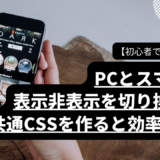どうも7noteです。あまり使う機会は少ないかもですが、CSSだけで6角形の作り方について
CSSだけで6角形を作ります。6角形は英語でヘキサゴン!
8角形も似たような方法で作ったのでよければ見てってください。
cssだけで6角形を作る
index.html
<div class="hexagon">
<div class="hexagon_frame"></div>
</div>style.css
.hexagon {
width: 69px;
height: 80px;
background: #000; /* 6角形の色 */
position: relative;
}
.hexagon::before {
content: '';
width: 0;
height: 0;
border-top: 10px solid #fff;
border-left: 17px solid #fff;
border-bottom: 10px solid transparent;
border-right: 17px solid transparent;
position: absolute;
top: 0;
left: 0;
}
.hexagon::after {
content: '';
width: 0;
height: 0;
border-top: 10px solid #fff;
border-left: 17px solid transparent;
border-bottom: 10px solid transparent;
border-right: 17px solid #fff;
position: absolute;
top: 0;
right: 0;
}
.hexagon_frame::before {
content: '';
width: 0;
height: 0;
border-top: 10px solid transparent;
border-left: 17px solid #fff;
border-bottom: 10px solid #fff;
border-right: 17px solid transparent;
position: absolute;
bottom: 0;
left: 0;
}
.hexagon_frame::after {
content: '';
width: 0;
height: 0;
border-top: 10px solid transparent;
border-left: 17px solid transparent;
border-bottom: 10px solid #fff;
border-right: 17px solid #fff;
position: absolute;
bottom: 0;
right: 0;
}結果

この方法でハニカム構造にするにはちょっとしんどいかも。できなくはないが・・・
もう一つ疑似要素を使った方法
index.html
<div class="hexagon"></div>style.css
.hexagon {
width: 70px;
height: 40px;
background: #000;
position: relative;
}
.hexagon::before {
content: '';
width: 0;
height: 0;
border-top: 0 solid transparent;
border-left: 35px solid transparent;
border-bottom: 20px solid #000;
border-right: 35px solid transparent;
position: absolute;
top: -20px;
left: 0;
}
.hexagon::after {
content: '';
width: 0;
height: 0;
border-top: 20px solid #000;
border-left: 35px solid transparent;
border-bottom: 0 solid transparent;
border-right: 35px solid transparent;
position: absolute;
bottom: -20px;
left: 0;
}まとめ
どちらの方法も擬似要素を使った方法です。
1つ目の方法は、背景と同じ色の三角形で削り取って6角形に見せかけている方法。
2つ目の方法は、逆に四角形に三角形を2つ上下に重ね、6角形に見せかけている方法。
どちらもだいたい6角形に見えるだけで、数値的には正6角形ではありませんが、WEBで使用する分にはさほど問題ないと思います。
おまけ
2つ目の方法でハニカム構造を作ってみた。
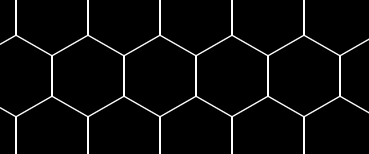
index.html
<ul>
<li>
<div class="hexagon"></div><div class="hexagon"></div><div class="hexagon"></div><div class="hexagon"></div><div class="hexagon"></div><div class="hexagon"></div>
</li>
<li>
<div class="hexagon"></div><div class="hexagon"></div><div class="hexagon"></div><div class="hexagon"></div><div class="hexagon"></div><div class="hexagon"></div>
</li>
<li>
<div class="hexagon"></div><div class="hexagon"></div><div class="hexagon"></div><div class="hexagon"></div><div class="hexagon"></div><div class="hexagon"></div>
</li>
</ul>style.css
ul li {
margin-bottom: 15px;
list-style: none;
}
ul li:nth-child(odd) {
margin-left: -36px;
}
.hexagon {
width: 70px;
height: 40px;
background: #000;
position: relative;
margin-right: 2px;
display: inline-block; /* 追記 */
}
.hexagon::before {
content: '';
width: 0;
height: 0;
border-top: 0 solid transparent;
border-left: 35px solid transparent;
border-bottom: 20px solid #000;
border-right: 35px solid transparent;
position: absolute;
top: -20px;
left: 0;
}
.hexagon::after {
content: '';
width: 0;
height: 0;
border-top: 20px solid #000;
border-left: 35px solid transparent;
border-bottom: 0 solid transparent;
border-right: 35px solid transparent;
position: absolute;
bottom: -20px;
left: 0;
} なるWeb
なるWeb